Windows Setup Process
Windows Setup Process
Computer windows setup or installation process is not difficult in Laptop or Desktop computer. It’s a simple task, but somebody knows it as a difficult task. I will describe step by step about windows 7 setup that “How can you setup windows in laptop & desktop computer?” Window 7 and windows 8 installation or setup process is same. If you can setup windows 7 operating system then you will be able to setup or install windows 8 os. It is a basic idea for installing computer operating system. This process is same for Laptop and desktop computer. Notice my instruction which I given below-
Step1: At first you have to save your important documents which you had saved files in computer document option, download etc. when you setup computer then these files will be removed. We should save file in computer hard disk.
Step 2: Open your DVD ROM and inject windows disk. Then restart your computer for installing windows 7 operating system
Step3: You have to press Computer boot key for loading windows setup files. Follow the picture then you will see F12: Boot Menu
N:B: when you will setup or install windows 7 in Laptop computer then you have to press boot key. Otherwise computer will not be able to load windows files. Then you must know about computer boot key.Click me for knowing your computer boot key.
Step 4: Now select DVD or CD Rom option from boot menu. when you will press computer boot key then you will be able to seen two options. Follow the picture for understanding
Step 5: Now you have to press any key from computer keyboard for loading windows 7 setup files from DVD. After pressing any key from keyboard windows will be loaded. It looks like as this picture
Step 6: After loading windows 7 setup files, you have to Select “Install Now” option to install windows 7 operating system in laptop and desktop computer.
Step 7: Now you have to select windows setup type and bit from DVD. There will be so many types of windows in DVD. Such as windows 7 ultimate 64 bit & 32 bit, windows 7 home premium 64 bit & 32 bit, windows 7 home basic 64 bit & 32bit, windows 7 professional 64 bit & 32 bit, windows 7 Enterprise 64 bit & 32 bit, windows 7 starter 64 bit & 32 bit etc. It looks like as this picture
Step 8: select custom option not upgrade option. If you want to upgrade your windows then you will select upgrade option but now have to select custom option.
Step 9: Select computer C drive for installing window 7 os. You have to select that drive which type is system. Follow the picture
Step 10: Now have to select Drive options (advanced) to format C Drive.
Step 11: Select Format option and press Next option to setup or install window 7.
Step 12: Now you have to wait till complete windows installation.
Step 13: Now type your computer name.
step 14: You can setup password if you want.
Step 15: Now select Time Zone. Then press next button. After preparing your desktop you will be able to see computer desktop.
If you have any problem at the time of doing it then watch this video through the link.

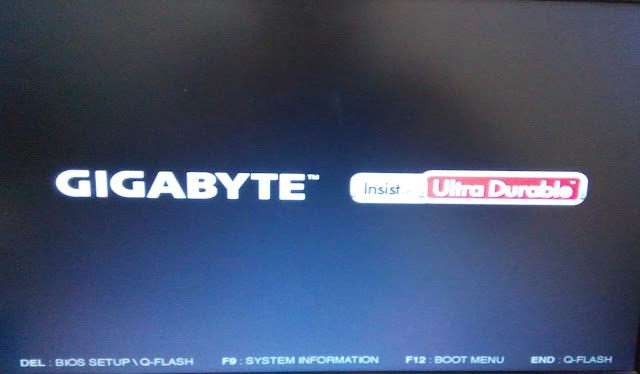


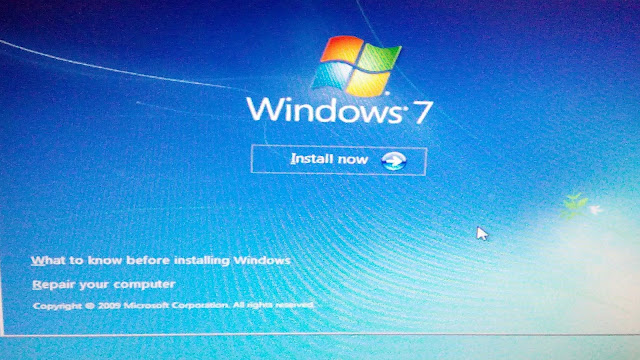







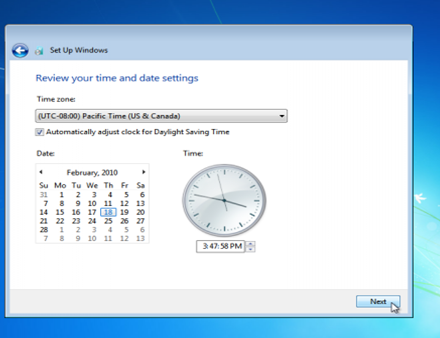
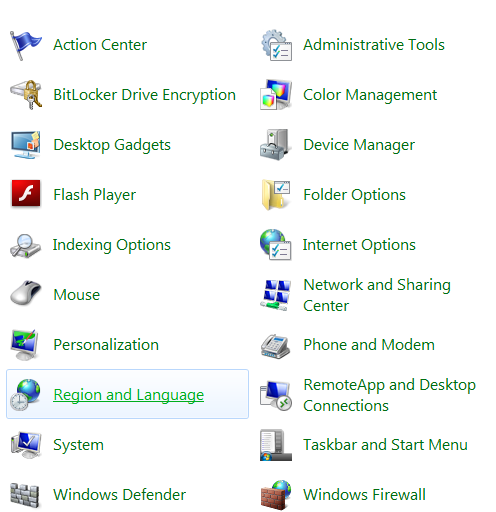

Virus removal involves not only the removal of the virus from the computer but the removal of all the files and programs associated with the virus. Check out this site to know more about same day repair service.
ReplyDeleteIt also allows you to expand as your business grows online and you are able to offer your services to even more people without needing to move your location.
ReplyDeleteAs a result, many of these companies don't offer the kind of technical expertise that the more established companies do in terms of managing contracts. Get more interesting details about servers australia check out here.
ReplyDeleteThe education is necessary because through this you become an expert and get acknowledge about different important aspects. Testsfile products contain information that has been extracted from authentic and reliable sources. Microsoft Exam 70-705 Test offer you updated knowledge about all the contents of the syllabus and will enable you to pass it with flying colors. If you need to go through the entire syllabus and learn each and every topic, choose our Study Guides that equip you with the best knowledge.
ReplyDelete